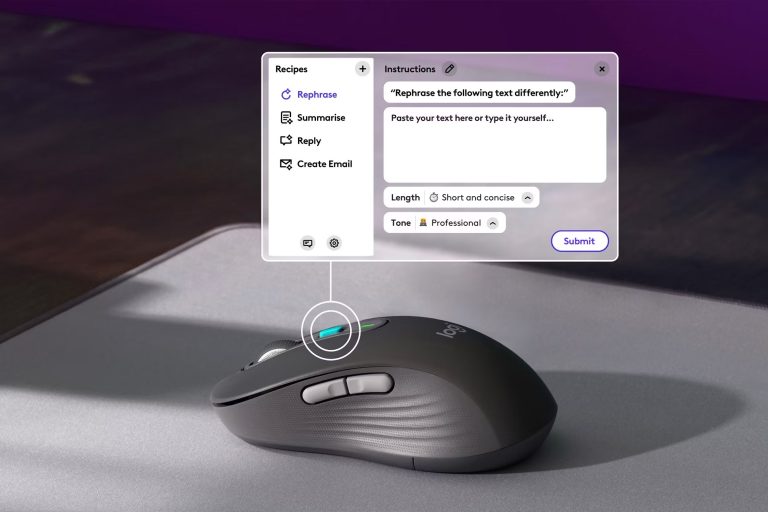A mouse accuracy test helps you assess your control and precision when using your mouse. It measures factors like click precision, reaction time, and consistency, providing a clear understanding of your strengths and weaknesses.
You’ll encounter various test types, such as the speed vs. precision test or moving target test, tailored to improve your skills. Whether you’re gaming or working, enhancing your mouse accuracy can greatly boost your performance and reduce mistakes. Want to elevate your mouse handling even further? There are more strategies and insights waiting for you to discover!
What is a Mouse Accuracy Test?
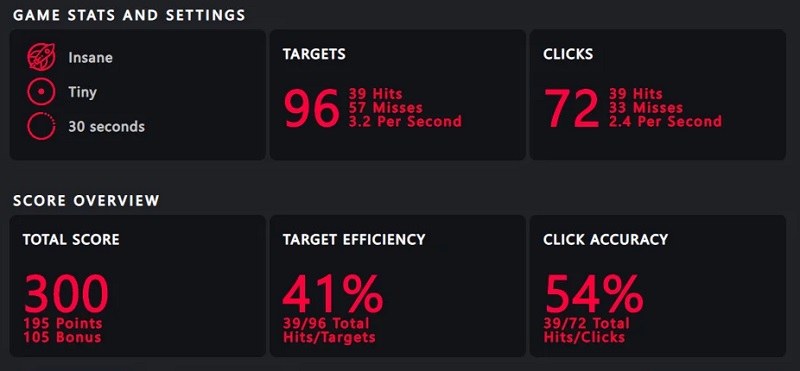
A Mouse Accuracy Test is a tool designed to measure how precisely you can control a computer mouse. It helps you evaluate your pointing skills, which can be vital for various tasks, from gaming to graphic design. By taking this test, you’ll get insights into your accuracy and speed, allowing you to identify areas for improvement.
During the test, you’ll typically be asked to click on specific targets that appear on the screen. The test measures how accurately and quickly you can click these targets, giving you a score based on your performance. You might find that your results vary depending on factors like your mouse sensitivity settings or the surface you’re using.
Understanding your mouse control can be significant, especially if you spend long hours on the computer. You can use the results of the test to adjust your mouse settings or practice specific skills to enhance your overall performance. Whether you’re a casual user or someone who relies heavily on precise mouse movements, taking a Mouse Accuracy Test can provide valuable feedback and help you become more efficient in your tasks.
How Mouse Accuracy is Measured

When it comes to measuring mouse accuracy, three key factors come into play: click precision, reaction time, and consistency. You’ll want to understand how each of these elements impacts your overall performance. Let’s break down what each one means and why they matter.
Click Precision
Although mouse accuracy can be subjective, click precision is often quantified through a variety of tests that measure how accurately you can select targets on a screen. These tests typically involve a series of predetermined targets that you need to click on as quickly and accurately as possible. One common method is to track the number of successful clicks versus missed targets, giving you a clear percentage of precision.
Another approach might involve measuring the distance between your cursor’s final position and the center of each target. This way, you can see how close you get to the ideal click point. Some tests also incorporate varying target sizes and distances to assess how well you adapt your clicking strategy under different conditions.
To get a thorough understanding of your click precision, you should consider both speed and accuracy metrics. A mouse might feel great for some tasks but can falter when it comes to pinpoint accuracy. By participating in structured click precision tests, you can better identify your strengths and weaknesses, allowing you to choose a mouse that aligns with your specific needs for tasks like gaming or graphic design.
Reaction Time
Measuring reaction time is another significant aspect of evaluating mouse accuracy. It refers to how quickly you can react to a stimulus, which directly impacts your performance in various tasks, especially in gaming or precise applications. When you click a mouse button, the time it takes for the cursor to respond and register that click is essential.
To measure your reaction time, you often use specialized software that tracks how fast you can respond to visual cues. Typically, you’ll see a target appear on the screen, and as soon as you notice it, you click your mouse. The software records the time from when the target appears to when you click, giving a clear indication of your reaction speed.
Shorter reaction times mean better accuracy in your movements, while longer times can indicate potential issues with either the mouse or your reflexes. This data can be particularly useful for gamers who need to have quick responses during competitive play. By understanding your reaction time, you can make informed decisions about whether your mouse is meeting your accuracy needs or if it might be time for an upgrade.
Consistency
Consistency is essential for evaluating mouse accuracy, as it reflects how reliably a mouse performs over time during various tasks. To measure this, you’d typically conduct a series of tests where you move the mouse across a defined distance multiple times. The goal is to observe if the cursor consistently lands in the same area on the screen for each movement.
One common method involves using a target on the screen, like a circular button. You’d click on it repeatedly, and the results would show how close each click lands to the target center. The closer the clicks are to each other, the more consistent the mouse is.
Another approach is tracking your movement speed and precision while drawing lines or shapes. If you can replicate the same path without varying much in deviation, that indicates good consistency.
It’s also important to take into account factors like surface type and grip style, as these can affect your performance. By evaluating these aspects, you’ll get a clearer picture of how consistently a mouse can help you achieve accuracy in your tasks, whether for gaming or professional work.
Types of Mouse Accuracy Tests

When it comes to mouse accuracy tests, you’ve got several options to choose from. Each type, whether it’s a speed versus precision test or a moving target test, can highlight different aspects of your mouse’s performance. Let’s explore these various tests and what they can reveal about your setup.
Speed vs. Precision Test
In the world of gaming and graphic design, the difference between speed and precision can make or break your performance. When you take a speed vs. precision test, you’re fundamentally evaluating how quickly and accurately you can move your mouse. This balance is vital, especially in fast-paced environments where every second counts.
During the test, you’ll typically be asked to click on targets that appear on the screen. The challenge is to hit these targets as quickly as possible without missing them. If you prioritize speed too much, you might find yourself overshooting or clicking outside the target area. On the other hand, if you focus solely on precision, your reaction time may lag, leading to a lower score.
Moving Target Test
While many mouse accuracy tests focus on static targets, the moving target test adds an extra layer of challenge by requiring you to track and click on objects that shift positions on the screen. This test simulates real-world scenarios where you need to interact with dynamic elements, such as in gaming or design work.
In this test, you’ll typically see targets that move in various directions and speeds. Your task is to keep your cursor on these targets and click them as accurately as possible. This not only tests your precision but also your ability to anticipate movement and react swiftly.
The moving target test can vary in complexity. Some tests might involve simple horizontal or vertical movements, while others could feature erratic patterns that require quick adjustments. As you engage with the test, you might notice areas where your tracking skills shine and others where you struggle.
Reaction Time Test
Another important aspect of mouse accuracy tests is the reaction time test. This test measures how quickly you can click or move the mouse in response to visual stimuli. It’s essential for evaluating your ability to react to sudden changes on the screen, which can be especially important in gaming or fast-paced applications.
During the reaction time test, you’ll typically be presented with a target that appears randomly on the screen. Your goal is to click the target as quickly as possible. The software records the time it takes from when the target appears to when you make your click. This data gives you a clear indication of your reaction speed and helps identify any delays that could affect your performance.
Improving your reaction time can be beneficial not just for gaming but also for tasks that require precision and quick decision-making. Regular practice with this test can help you become more attuned to your mouse’s responsiveness and improve your overall coordination. So, if you want to enhance your skills, incorporating reaction time tests into your routine is a great way to start.
Custom Test Options
When it comes to mouse accuracy tests, custom options allow you to tailor the experience to your specific needs and preferences. You can adjust various parameters, like target size, speed, and duration, to create a test that suits you best. For instance, if you’re looking to improve your fine motor skills, you might want to use smaller targets and slower speeds. This way, you can focus on precision without feeling rushed.
Additionally, you can choose different test formats, such as click tests or drag-and-drop challenges. Click tests measure how accurately you can hit targets, while drag-and-drop tests evaluate your control over moving objects. You might also select the environment in which you want to test, whether it’s a gaming scenario or a more casual setting, to see how your performance varies.
Moreover, some platforms allow you to track your progress over time, making it easier to identify areas for improvement. By customizing your mouse accuracy test, you not only make the process more engaging but also enhance your skill development in a way that’s relevant to your personal or professional goals.
Why Improve Mouse Accuracy?
Improving your mouse accuracy can greatly boost your gaming performance, making those critical shots easier to land. It also enhances your work efficiency, allowing you to complete tasks more effectively. Plus, better accuracy can help prevent fatigue, keeping you comfortable during long sessions.
Better Gaming Performance
In the fast-paced world of gaming, having precise mouse accuracy can be the difference between victory and defeat. When you’re maneuvering through complex maps or engaging in intense firefights, every pixel counts. If your aim isn’t on point, you’ll likely find yourself outmaneuvered or outgunned by your opponents.
Improving your mouse accuracy allows for quicker reflexes and better targeting. You’ll notice that landing headshots becomes less of a struggle, and your overall gameplay experience improves considerably. Gamers often find that with enhanced accuracy, their confidence soars—leading to more aggressive playstyles and effective strategies.
Moreover, a more accurate mouse can help you execute advanced techniques like flick shots and tracking moving targets. These skills are essential in competitive gaming, where split-second decisions can sway the outcome of a match.
You’ll also enjoy a smoother experience when you’re maneuvering through menus or making quick decisions in-game. Ultimately, investing time in improving your mouse accuracy translates directly into better performance, making your gaming sessions more enjoyable and rewarding. When every shot matters, precision isn’t just a luxury; it’s a necessity.
Enhanced Work Efficiency
Boosting your mouse accuracy can greatly enhance your work efficiency across various tasks. When you’re precise with your movements, you’ll find it easier to navigate complex software, edit documents, or manage spreadsheets. This increased accuracy allows you to perform tasks faster and with fewer errors, ultimately saving you valuable time during your workday.
Think about those moments when you miss a button or click in the wrong spot. Those small mistakes can lead to frustration and wasted time as you correct them. By improving your mouse accuracy, you’ll minimize these distractions, enabling you to focus on the task at hand. It’s not just about speed; it’s also about the quality of your work. The more accurately you can point and click, the more polished your final product will be.
Moreover, enhanced mouse control can facilitate multitasking, making it easier to switch between applications or windows efficiently. You’ll feel more in control of your work environment, which can lead to a more productive mindset. In short, investing time in improving your mouse accuracy translates directly into heightened work efficiency, allowing you to achieve more with less effort.
Preventing Fatigue
A significant benefit of honing your mouse accuracy is the reduction of physical and mental fatigue. When you can navigate your computer with precision, you’re less likely to experience strain in your wrist or hand. This means fewer breaks and more productive hours without discomfort. Similarly, improved accuracy reduces mental fatigue since you won’t be constantly refocusing or correcting your movements.
Here’s a quick overview of how improved mouse accuracy can help you prevent fatigue:
| Type of Fatigue | Impact of Improved Mouse Accuracy |
|---|---|
| Physical Fatigue | Reduces strain on wrist/hand |
| Mental Fatigue | Lowers cognitive load |
| Productivity Loss | Minimizes unnecessary breaks |
| Stress Levels | Decreases frustration |
| Overall Comfort | Enhances user experience |
How to Improve Mouse Accuracy
If you want to boost your mouse accuracy, there are several key areas to focus on. You can explore practice strategies, adjust your mouse sensitivity settings, and invest in ergonomic setups or specialized equipment. Don’t forget the importance of a good mouse pad to enhance your overall performance.
Practice Strategies
Over time, consistent practice can greatly enhance your mouse accuracy. One effective strategy is to set aside dedicated time each day to focus on improving your skills. You don’t need long sessions; even 15 to 30 minutes can make a difference.
Start with simple exercises, like moving your mouse to target points on the screen or tracing shapes. Many online platforms offer mouse accuracy games designed to build your precision in a fun way. As you progress, gradually increase the difficulty level to challenge yourself further.
Additionally, try varying your speed. Practice moving your mouse slowly for precision, then increase your speed to simulate real-life scenarios. Remember, it’s important to keep your hand steady while moving the mouse.
You might also consider using different mouse sensitivity settings. Experimenting with these can help you find the sweet spot that makes it easier to control your movements. Tracking your progress can be motivating, so keep a log of your scores or achievements. By committing to regular practice and incorporating these strategies, you’ll notice significant improvements in your mouse accuracy over time.
Ergonomics and Setup
Improving mouse accuracy isn’t just about practice; your setup plays a significant role, too. To enhance your accuracy, start with your workspace. Confirm your desk is at the right height to keep your arms comfortable and relaxed. An ergonomic chair can also make a big difference, allowing you to maintain proper posture while you work or play.
Next, consider your mouse pad. A larger, smooth surface enables more freedom of movement, which can be essential for precise actions. Opt for a pad designed for gaming or high-accuracy tasks, as these often provide better tracking.
Placement of your mouse and keyboard is important, too. Keep them close enough that you don’t have to stretch, which can lead to fatigue and reduced accuracy. Your mouse should sit at the same level as your elbow to minimize strain.
Lastly, lighting matters. Reduce glare on your screen and confirm your workspace is well-lit. This can help you see your cursor and target more clearly, allowing for better precision. By optimizing your ergonomics and setup, you’ll set the stage for improving your mouse accuracy effectively.
Mouse Sensitivity Settings
Finding the right mouse sensitivity settings can greatly enhance your accuracy during tasks or gaming. Sensitivity fundamentally determines how far your cursor moves in relation to your hand movements. If it’s too high, you might overshoot targets; if it’s too low, you may struggle to keep up with fast-paced action.
Start by adjusting your sensitivity settings in your operating system or gaming software. Many gamers prefer a lower DPI (dots per inch) setting, usually between 400 and 800. This gives you more control, especially for precision aiming. Experiment with various settings to find what feels comfortable for you.
Don’t forget about the in-game sensitivity options. If you’re playing a shooter, you might want to set it slightly higher for quick turns, while still maintaining accuracy for aiming.
It’s also helpful to practice with your chosen settings. Play some aim training games or even adjust your settings mid-game to get a feel for what works best. Remember, there’s no one-size-fits-all solution; it’s all about finding that sweet spot that allows you to perform at your best.
Use of Mouse Pads or Specialized Equipment
Using a good mouse pad or specialized equipment can greatly enhance your mouse accuracy. A high-quality mouse pad provides a consistent surface, which allows your mouse to track movements more accurately. If you’re serious about improving your precision, consider these options:
- Large Mouse Pads: A larger surface area gives you more room to maneuver, reducing the need for constant repositioning.
- Textured Mouse Pads: Different textures can affect how your mouse glides. Experiment with different materials to find what feels best for you.
- Gaming Mouse: Investing in a gaming mouse designed for precision can markedly improve your accuracy. These mice often have adjustable DPI settings, allowing you to tailor sensitivity to your needs.
- Mouse Grip Tape: If you struggle with grip, consider using mouse grip tape. It enhances your control and can help reduce slippage during intense gaming or detailed work.
Test Results and Scoring
Now that you’ve improved your mouse accuracy, let’s look at how the test results are scored. Understanding the scoring system can help you interpret what different scores mean and track your progress. Plus, if you’re feeling competitive, there’s even a leaderboard feature to see how you stack up against others.
Scoring System
The scoring system for the mouse accuracy test is designed to provide a clear assessment of your performance. It focuses on several key metrics that help evaluate how well you’re using your mouse. Your score isn’t just a number; it reflects your precision, speed, and overall effectiveness during the test.
Here’s how the scoring works:
- Accuracy Rate: This measures the percentage of correct targets you hit compared to the total targets presented.
- Response Time: This accounts for the average time it takes you to click on the targets, indicating your speed.
- Consistency: This evaluates how consistently you perform across multiple attempts, showing your reliability.
- Error Rate: This tracks the number of missed or incorrectly clicked targets, highlighting areas for improvement.
These factors combine to give you a thorough score that showcases your mouse-handling abilities. The goal is to help you understand your strengths and weaknesses, so you can work on enhancing your performance in future tests. By focusing on these metrics, you’ll gain valuable insights into your mouse accuracy skills.
What Different Scores Mean
Understanding your test results is essential, as different scores reveal various aspects of your mouse-handling abilities. Generally, a higher score indicates better accuracy and precision. This means you’re likely more adept at clicking on small targets and maneuvering through intricate tasks without errors. If you score in the high range, it’s a good indication that you’ve got a solid grip on your mouse control.
On the other hand, if your score falls in the lower range, it might suggest that you could benefit from some practice. Don’t be discouraged; everyone starts somewhere. Low scores often reflect challenges with hand-eye coordination or mouse sensitivity settings, which can be adjusted to improve performance.
Intermediate scores suggest that you have a decent level of skill but might struggle with specific tasks. Identifying which areas are challenging can help you focus your practice effectively.
Ultimately, your scores are a valuable tool for understanding your strengths and weaknesses. Use them as a guide for improvement, and remember that consistent practice can lead to significant progress over time. Keep pushing yourself, and you’ll see those numbers rise!
Leaderboard Feature (Optional)
A leaderboard can add an exciting competitive element to your mouse accuracy test experience. It encourages you to push your limits and improve your skills, all while comparing your performance with others. Here’s how the leaderboard feature can enhance your testing:
- Rankings: You can see where you stand compared to your friends or other participants. This often motivates you to practice more and climb the ranks.
- Score Tracking: The leaderboard keeps track of your best scores over time, allowing you to monitor your progress. You’ll have a clear picture of how much you’ve improved.
- Challenges: Engaging with friends can lead to friendly rivalries. You might challenge each other to beat specific scores, making practice sessions more fun.
- Rewards: Some platforms offer rewards or badges for top performers. These incentives can create a sense of achievement and make the testing experience more fulfilling.
Frequently Asked Questions
What Devices Are Compatible With Mouse Accuracy Tests?
When you’re looking at devices compatible with various tests, it’s crucial to take into account those that support precise input methods. Most computers and laptops with USB ports can accommodate standard mice. Additionally, tablets with external mouse support and gaming consoles that allow mouse input are also good options. You’ll want to verify the device has the necessary software to conduct the tests effectively. So, check compatibility before diving in!
How Often Should I Retake the Mouse Accuracy Test?
Think of your skills like a garden; if you don’t tend to it, weeds will start to creep in. You should retake the test every few months, especially after any major changes in your setup or if you’re feeling less precise. Just like watering plants regularly keeps them healthy, regularly checking your accuracy guarantees you’re consistent and improve over time. So, keep those skills sharp and revisit the test periodically!
Can My Mouse Type Affect Accuracy Test Results?
Yes, your mouse type can definitely affect your accuracy. Different mice have varying sensitivity levels, which can influence how precisely you can control the cursor. For instance, a gaming mouse with customizable DPI settings might offer better accuracy than a standard one. Additionally, the design and ergonomics of the mouse can impact your comfort and precision during tasks. So, it’s worth considering your mouse choice if you’re aiming for peak accuracy.
Are There Specific Settings to Adjust Before Testing?
Sure, you wouldn’t want to mess with any settings before a test, right? But, believe it or not, adjusting your mouse sensitivity and pointer speed can actually make a difference. It’s almost like using a blunt pencil for a precision drawing! You should also check your polling rate and any acceleration settings. Fine-tuning these can help you achieve better results, even if it feels counterintuitive to change things just before you start!
Is Mouse Accuracy Important for Gaming or Professional Use?
Yes, mouse accuracy is essential for both gaming and professional use. In gaming, precise movements can mean the difference between winning and losing, especially in fast-paced environments. For professional tasks, whether it’s graphic design or data entry, accuracy directly impacts your efficiency and the quality of your work. If you’re using your mouse for tasks requiring precision, investing in a high-quality mouse and adjusting settings can greatly improve your overall experience.
Conclusion
In the grand scheme of gaming and precision tasks, honing your mouse accuracy can be the difference between a smooth sailing experience and a bumpy ride. By embracing the journey of improvement, you’re not just tweaking your skills; you’re paving the way for success. Remember, every click counts in the world of precision. So, don’t shy away from those tests—consider them stepping stones to mastery, guiding you toward a more refined, effortless performance.