A gaming keyboard is a crucial tool for gamers, providing precision, speed, and durability. Whether you’re an eSports enthusiast or a casual player, ensuring that your gaming keyboard functions optimally is essential.
A gaming keyboard tester is an online or software-based tool designed to check the health of your keyboard. It ensures that every key, from regular characters to function keys and custom macros, is working flawlessly.
This article dives into the importance of testing gaming keyboards, the features of keyboard testers, and how they enhance gaming performance. By identifying key performance issues like ghosting, unresponsiveness, and input delays, a gaming keyboard tester ensures that your hardware is ready to support fast-paced action and multitasking.
Why Use a Gaming Keyboard Tester?

Gaming keyboards are designed to support quick, simultaneous key presses with high accuracy, but even high-end models can face issues over time. Here are some key reasons to use a gaming keyboard tester:
- Testing Key Responsiveness: Key responsiveness is critical in gaming, where even a slight delay can affect your performance. A keyboard tester lets you check how quickly each key responds after being pressed.
- Detecting Ghosting Issues: Ghosting occurs when multiple keys are pressed simultaneously, but some inputs fail to register. Gaming keyboard testers help detect ghosting problems, especially during fast-paced gameplay.
- Verifying Key Rollover: Many gaming keyboards advertise n-key rollover, which means you can press multiple keys without missing inputs. A keyboard tester ensures your device can handle several key presses at once, which is important for competitive gaming.
- Testing Custom Macro Keys: Gaming keyboards often come with programmable keys for specific commands. Keyboard testers can help you verify that these macro keys are functioning as expected and triggering the correct actions.
- Preemptive Maintenance: Regularly testing your gaming keyboard helps detect minor issues before they become bigger problems. This can extend the lifespan of your keyboard and prevent interruptions during important gaming sessions.
Key Features of Gaming Keyboard Testers
Most gaming keyboard testers offer a range of features designed specifically for gamers. These include:
- Real-Time Key Press Visualization: A virtual representation of your keyboard shows which keys are pressed in real time. As you press each key, the corresponding key lights up on the display, confirming it’s working properly.
- Multi-Key Press Detection: This feature allows you to press multiple keys at once, ensuring your keyboard supports anti-ghosting and proper key rollover. For gamers who rely on fast, simultaneous commands, this is an important test.
- Key Response Time Measurement: Advanced gaming keyboard testers may include response time tracking, which measures how quickly the computer registers each key press. This is crucial for competitive gamers who need quick reflexes and fast actions.
- Custom Key Mapping Support: Many gaming keyboards have customizable key mappings or macro functions. A good gaming keyboard tester will accommodate these setups and check if the custom key bindings are functioning properly.
- Durability Testing: Some testers offer durability metrics, showing how many times a key has been pressed, which is useful for understanding when a key might start wearing out.
- Compatibility with Multiple Layouts: Gaming keyboards often come in different layouts, such as ANSI, ISO, and various regional layouts (e.g., QWERTY, AZERTY). A good tester will support multiple layouts to ensure accurate testing across different models.
How to Use a Gaming Keyboard Tester?
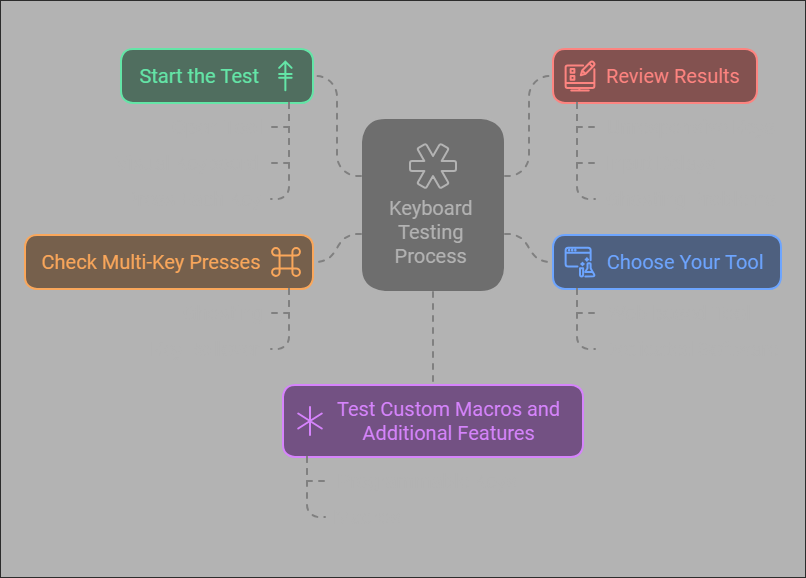
Using a gaming keyboard tester is a straightforward process. Here’s a step-by-step guide:
- Choose Your Tool: Decide whether you want to use a web-based tool or download dedicated software. Web-based tools are faster to access, while software offers more detailed diagnostics.
- Start the Test: Open the tool, and it will typically display a visual keyboard. Begin pressing each key on your physical keyboard. As you press, the virtual keys will light up, confirming that they are functioning.
- Check Multi-Key Presses: Press multiple keys simultaneously to test for ghosting and key rollover functionality. This is especially important in gaming, where pressing several keys at once is common.
- Test Custom Macros and Additional Features: If your gaming keyboard includes programmable keys or macros, ensure that these keys are functioning properly by pressing them and verifying that they perform the intended action.
- Review Results: After testing all keys and functions, review any issues identified by the tool, such as unresponsive keys, input delays, or ghosting problems.
Common Issues Detected by Gaming Keyboard Testers
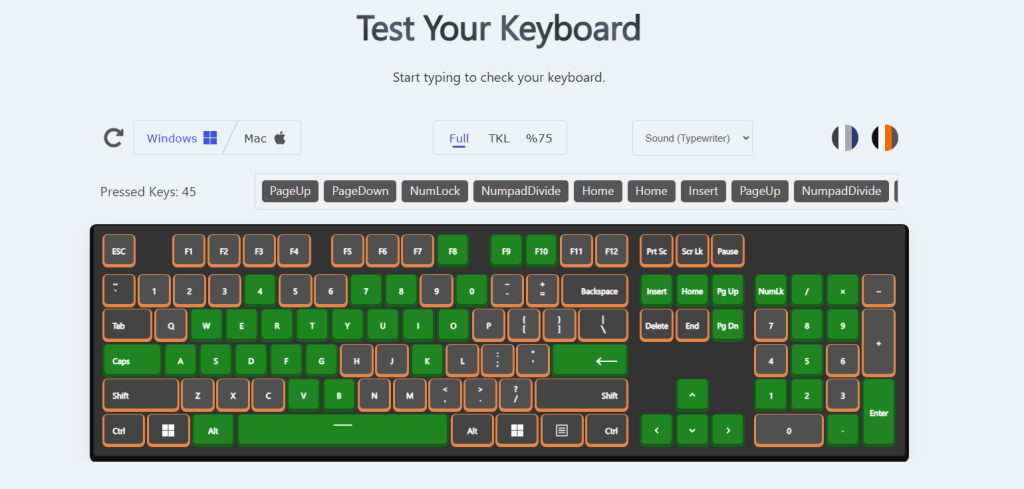
- Unresponsive Keys: If a key doesn’t register, it may be due to mechanical wear, debris, or a connection issue. This can affect your gaming performance, especially when fast responses are needed.
- Sticky or Stuck Keys: A stuck key can lead to repeated inputs or unintended actions in games, causing frustration during gameplay. This issue is typically caused by debris under the key or mechanical malfunctions.
- Ghosting: Some keyboards are not capable of registering multiple simultaneous key presses, which can be a major problem for gaming. A gaming keyboard tester helps detect ghosting and lets you know if your keyboard supports the n-key rollover you need.
- Input Lag: For wireless gaming keyboards, input delay or lag can occur due to connectivity issues or interference. Keyboard testers can help diagnose if there’s any lag between key presses and their response on the screen.
Conclusion
A gaming keyboard tester is an essential tool for every gamer who wants to ensure their hardware is performing at its best. Whether you need to test key responsiveness, ghosting, or custom macro functionality, these tools offer a simple and effective way to diagnose and address keyboard issues before they impact your gaming experience.
By regularly testing your gaming keyboard, you can prevent problems like unresponsive keys or input delays from ruining your gameplay. It’s a small investment of time that can make a huge difference in your gaming performance, helping you achieve smooth, seamless, and fast-paced action every time you sit down to play.